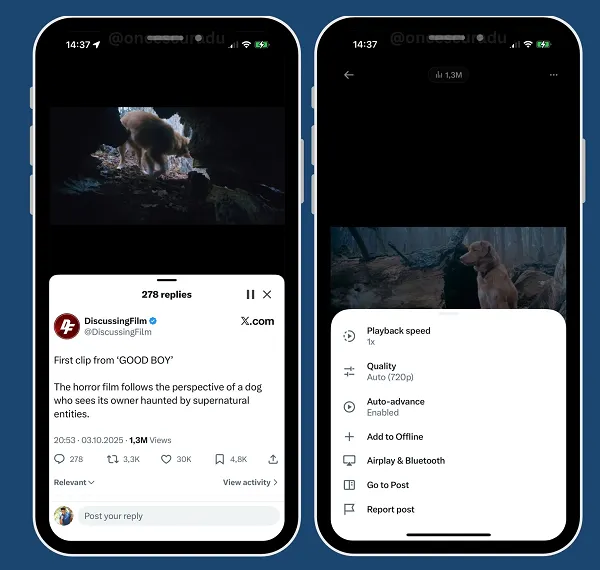News, Twitter (X)
X Updates Video Player UI & Pushes AI Video Creation via Grok
X (formerly Twitter) is making bold moves to cement its identity as a video-first platform. Its latest updates include a redesigned video player UI and upgrades to its Grok video generation capabilities. These changes aren’t just cosmetic — they reflect a deeper shift in how X intends video content to compete with platforms like TikTok and Reels.
Below, we break down what’s new, what it means for creators, and how to adapt your strategy going forward.
What’s New: UI Overhaul + Smarter Grok
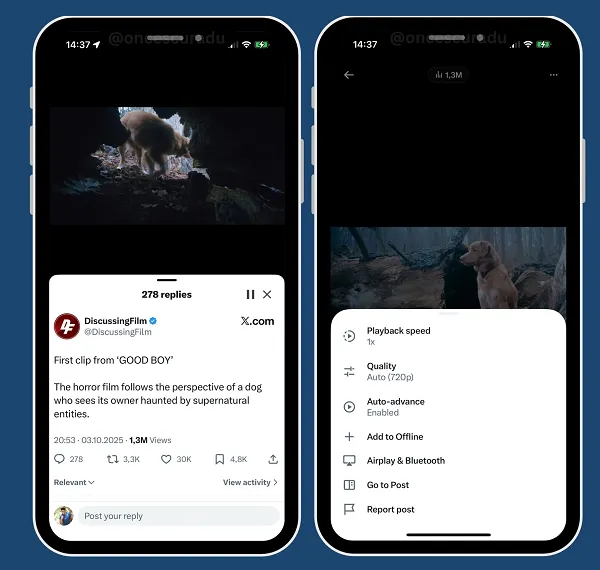
1. Refreshed Video Player Interface
X has rolled out a cleaner, more engaging video UI. The playback controls are now placed at the bottom of the screen, making them easier to access. When you tap the post caption or headline, it flips into a view showing the full context of the video — title, post details, and more. In full screen mode, a new menu appears with additional playback options.
These tweaks aren’t just about aesthetics; the goal is to make video consumption more intuitive and seamless — encouraging users to stay in the video environment rather than switch away.
2. Strengthened Grok Video Generation
Alongside the UI refresh, Grok’s video creation tools have also received enhancements. Grok now supports more advanced conversion of text prompts to video clips using its “Imagine” function. The video generation tool is becoming more integrated, allowing users and creators to produce short clips without needing external video editors.
X has long eyed artificial intelligence as a way to differentiate its video proposition. The improved video UI and Grok capabilities appear aligned with that ambition — pushing toward an app where AI-generated clips and native video content live side by side.
Why These Enhancements Matter
Strengthening X’s Video Identity
For years, X was known for text and threads. But with this update, the platform is signaling that video is core to its next phase. The UI refresh shows that it wants video to feel natural, polished, and central to the user experience.
Lowering the Barrier for Video Creation
By embedding Grok’s video generation more deeply in the UI, X is making it easier for non-creators or casual users to produce video content. That could lead to more experimenters, more volume, and more viral clips.
Competition with AI Video & Vertical Platforms
X is entering head-to-head against AI video tools (like OpenAI’s Sora) and short-form video platforms. This dual push — better viewing experience + easier creation — positions it to compete not on just social, but on creative tooling.
Implications for Creators & Brands
Must Adapt to Video-First Logic
If your content was text-first or static media–heavy, it’s time to shift. Video (especially short, native video) will likely receive more algorithmic support and visibility in this new setup.
Experiment with Grok-Generated Content
You don’t have to fully produce every video from scratch. Use Grok’s AI functions to create rough drafts, test formats, or even social proof content. Blend human editing + AI generation for scale.
Track Engagement Shifts
Monitor how your video posts perform under the new UI. Are your watch times improving? Do captions and context views affect retention? Use these insights to refine formatting, captions, and opening hooks.
Scale Testing Across Accounts
Because X’s video space is evolving quickly, testing multiple content styles or niches simultaneously is wise. If you manage several profiles (e.g. one for brand, one for experimental content), using Bulk X Accounts allows safe experimentation across angles without putting your flagship account at risk.
Beware Creative Fatigue
With easier video tools, volume may rise — but so will saturation. Refresh creative styles regularly, test different formats, and don’t lean too heavily on AI-only visuals.
Possible Risks & What to Watch
- Overreliance on AI: If creators lean too aggressively on AI-generated videos, originality and brand voice might weaken.
- Quality vs novelty: Early AI video tools can produce quirky or inconsistent results; polish matters.
- Algorithmic favoritism: The updated UI might favor certain video formats or types, nudging creators to conform.
- User resistance or backlash: Users who prefer the old layout or deeper reading experience may resist change.
Key Takeaways & Strategy Tips
- Prioritize short-form video content in your content plans.
- Use Grok’s video tools not to replace your creative process, but to augment and prototype new ideas.
- Test multiple video formats (vertical, square, text + animation).
- Monitor performance closely and pivot fast.
- Consider multi-account setups using Bulk X Accounts to isolate tests and preserve your main brand reach.