Pinterest is rolling out a new user control that lets people tone down the amount of generative AI content they see in their feeds — particularly in categories where AI images have taken over. This update, called the “GenAI interests” tuner, allows users to signal which AI content they want less of, although it won’t eliminate it entirely.
This move comes amid growing complaints from users that their Pinterest feeds are becoming flooded with unrealistic “AI slop” images — content that may look glossy and polished but lacks real-world practicality or inspiration.
What’s Changing: The “Tuner” for AI Content
New Slider Controls by Topic
Inside Pinterest’s Refine Your Recommendations settings, you’ll now find a GenAI interests tab. From there, you can toggle options for categories such as beauty, art, fashion, and home décor to see less AI-generated content in those areas.
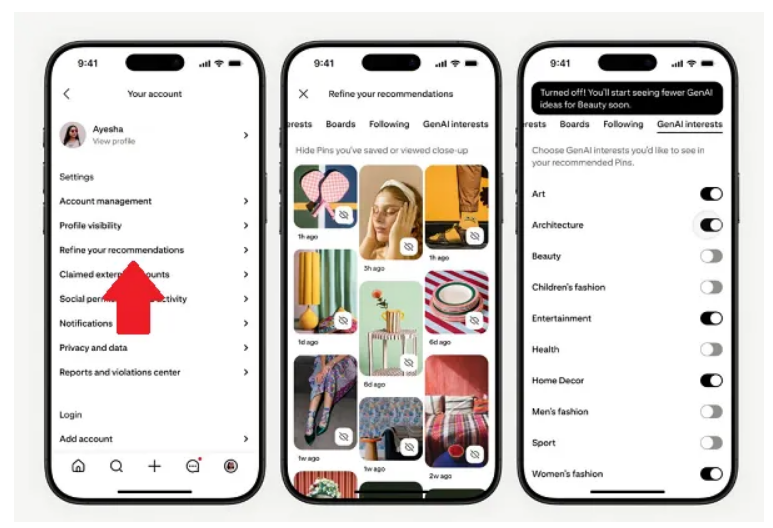
More Prominent AI Labels
Pinterest will also make its “AI modified / generated” labels more noticeable, helping users distinguish between human creations and algorithmic content.
Non-Absolute Control
Even when you turn a toggle off, the system doesn’t commit to removing all AI content in that category. Users will see fewer AI images, but not zero.
Platform Rollout & Availability
The new controls are available now on Android and desktop versions of Pinterest, with iOS support expected to follow in the coming weeks.
Why Pinterest Is Making This Move
- User Backlash to AI Overflow: Many longtime users say the platform’s original promise — real inspiration from real people — has been diluted by AI-generated imagery flooding categories like home décor or beauty.
- Restoring Trust & Quality: By giving users direct control, Pinterest hopes to reinforce its identity as a place for genuine ideas and avoid being seen as another AI dump.
- Balancing AI & Human Content: The update acknowledges AI has a place, but tries to give more room to human creators.
Opportunities & Risks for Creators & Brands
Opportunities
- Better Visibility in Human-Preferred Feeds
If your content is genuine, handcrafted, or authentic, toggles that limit AI could benefit you — less competition from algorithmic noise. - Strategic Placement in Categories
Focus on content niches where users are more likely to turn off AI (e.g. home décor, fashion). If you match human taste, your content may gain more relative exposure. - Use Clear “Real” Signals
Tag your content as real, emphasize behind-the-scenes content, show your process. These signals may resonate with audiences trying to escape AI overload. - Testing Across Profiles
If you manage multiple Pinterest profiles (e.g. for different styles or product lines), you can test what types of content do better when AI content is dialed down. Using multiple accounts gives you room to experiment.
Risks
- Reduced Reach in AI-heavy Categories
If your content leans heavily on AI or stylized visuals, it may suffer in sets where users have turned off AI toggles. - Toggle Inaccuracy / Misclassification
The system must correctly detect which images are AI. False negatives (AI slipping through) or false positives (human art tagged as AI) can undermine trust. - User Fatigue or Confusion
Some users may not understand why certain pins disappeared, or why their feed feels emptier, leading to dissatisfaction. - Not a Total Block
Because Pinterest isn’t promising to eliminate AI content entirely, users may still see AI, and creators will still face competition.
How to Adapt Your Pinterest Strategy
- Prioritize Authentic, Human-made Content
Use real photos, original images, behind-the-scenes shots, and unedited visuals to emphasize your authenticity. - Use Clear Descriptions & Metadata
In pin titles and descriptions, emphasize real value — “handmade”, “DIY”, “from life” — to distinguish from AI-driven generic content. - Test with and without Location or Style Tags
Compare how pins with location tags, style tags, or specificity perform in different feed settings. - Monitor Analytics Closely
After users adopt these toggles, track which pins lose reach and which gain. Adjust content styles accordingly. - Manage Multiple Account Experiments
If you’re exploring several content styles (minimalist, maximalist, vintage, modern), using multiple Pinterest accounts lets you test without muddying your main page results. - Leverage Rich Pin / Product Pin Tools
Because AI-generated pins may struggle with real product metadata, making sure your pins are properly enriched can help you win preference in algorithmic sorting.
