Threads has just rolled out two significant features aimed at enhancing control around posts and replies: Reply Approvals and updated Activity Feed Filters. These updates mark a meaningful shift in how conversation, moderation and community engagement will function on the platform.
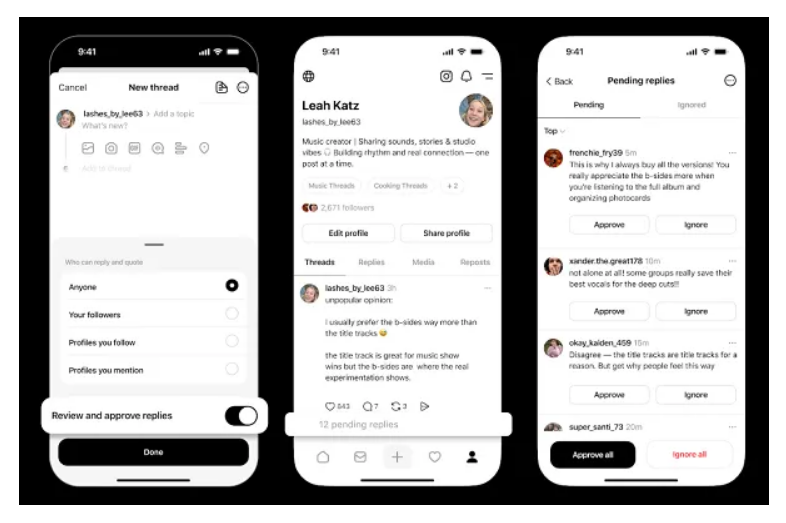
What’s Changing
Reply Approvals
Post authors can now toggle a setting that places all replies into a queue until the author approves them. That means no comment appears publicly until you’ve reviewed it — giving you far greater control over what your audience sees. Previously, you could limit who replies (followers only, etc.), but you couldn’t hold replies for manual review.
This queue can be managed per-post and at scale: you can approve or ignore all pending replies at once if you choose. This feature is particularly useful for creators, brands or public accounts with high reply volumes or risk of spam/irrelevant commentary.
Activity Feed Filters
Alongside approvals, Threads has enhanced how you can view and filter your replies & notifications. New options allow you to view only replies from people you follow, or only replies that include a mention of you. These filters help creators prioritise meaningful conversations and sift through high-volume interactions more effectively.
Together, these tools reflect Threads’ ambition to offer a more controlled, creator-friendly environment — one where you can host open discussions but still shape the tone of your community.
Why This Matters for Creators & Brands
1. Maintaining Tone & Community Quality
For brands and creators, large audiences often bring higher exposure — but also higher risk of off-topic replies, spam or complaints. Reply Approvals allow you to keep the conversation open while avoiding public messaging that could harm your brand or derail your intent.
2. Enhancing Engagement Signal
By filtering replies from people you follow or those who mention you, you focus on users likely to care most about your content. This can lead to stronger engagement metrics, deeper relationships and better audience insights.
3. Multi-Account & Testing Opportunities
If you operate across multiple Threads accounts (niche segments, brand verticals, influencers), you can use an off-primary profile to test how moderation and replies impact performance. The strategic use of Buy Bulk Threads Accounts Guide can support this experimentation safely and help you build optimised workflows across profiles.
4. Brand Safety & Advertiser Appeal
As Threads grows and opens further to advertising, being able to moderate replies and manage community tone becomes more important for brand safety. These features give tools that advertisers need for trust and brand-safe environments.
How to Apply These Updates
A. Review Your Reply Strategy
- Enable Reply Approvals on posts that invite open discussion, Q&As or brand commentary.
- Use filter settings to prioritise replies from key followers or mentions, ensuring you catch inbound interest quickly.
B. Optimise Posting for Conversation
- Frame posts with questions or prompts that invite replies → then use approvals to foster quality.
- Consider mixed-reply formats: a post may start open discussion, but you choose to moderate replies before they appear.
C. Segment & Scale
- For creators with multiple accounts or brand portfolios: test one account with high moderation and one account with open replies, compare performance.
- Use insights from experimentation to determine how much moderation improves reach, engagement or brand perception.
D. Monitor Metrics Beyond Likes
- Track metrics like reply count, approved vs ignored replies, time to first meaningful reply.
- Compare performance of posts with traditional open replies vs those with pre-approval.
What to Watch Out For
- Perception of censorship: If users realise replies are being filtered heavily, you may face criticism of lack of transparency. Balance moderation with authenticity.
- Resource requirements: Approval workflows require manual time, especially for large accounts. Ensure you have team capacity or tools in place.
- Feature rollout consistency: As with many updates, geographic or device-based rollout may be gradual — measure results carefully.
- Impact on virality: Heavily moderated reply threads may limit spontaneous engagement, which could reduce reach if not managed properly.
Final Thoughts
Threads’ introduction of Reply Approvals and enhanced Activity Feed Filters adds meaningful control for creators and brands. In a social-media landscape where audience comments and replies can drive or derail a campaign, having governance over how those interactions appear is vital.
If you manage multiple accounts or plan to scale presence on Threads, developing a measured, test-led approach is smart. Use the Buy Bulk Threads Accounts Guide to help structure your experiments and build your strategy across profiles. Ultimately, these changes reflect Threads’ evolution from a simple text platform into a fully-fledged social environment built for creators, engagement and community control. For those ready to adapt, this moment presents a chance to lead the conversation — on your terms.
