Pinterest is no longer just a visual mood board — it’s evolved into a powerful discovery and purchasing platform. With over 578 million active users who often come in with shopping intent, Pinterest is prime real estate for brands, creators, and marketers. The new infographic, How Pinterest SEO Works, highlights key strategies to make your Pins stand out, drive traffic, and convert browsers into buyers.
In this article, I’ll break down how to optimize your Pins, boards, and profile — plus a detailed video script you can use to explain these tactics in visual form.
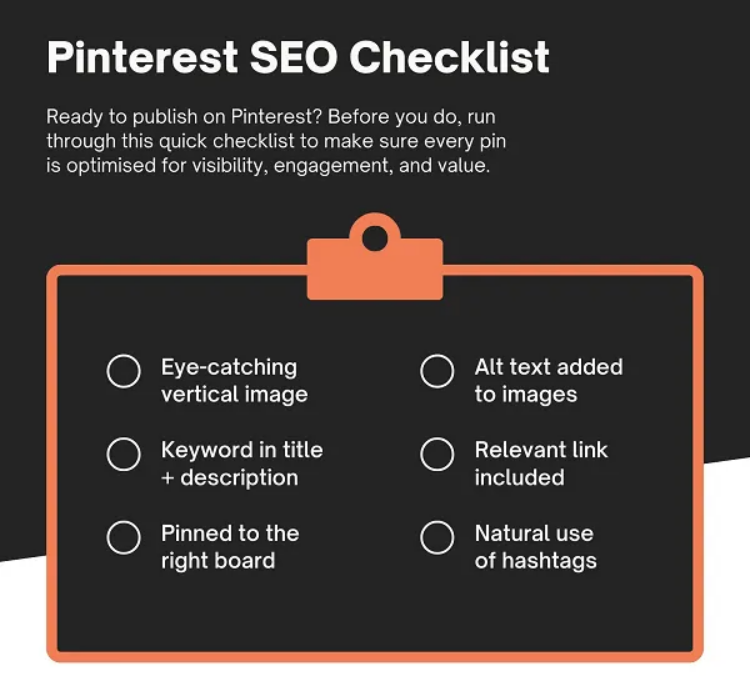
Why Pinterest SEO Matters More Than Ever
Unlike algorithms on other platforms that prioritize recency, Pinterest behaves more like a search engine. Users often turn to Pinterest to find ideas, solutions, and products. That means a Pin created today might still get views months or years later if well-optimized.
Key reasons to invest in Pinterest SEO:
- It amplifies organic reach over time.
- It boosts referral traffic to your site and products.
- It leverages long-term value — pins don’t disappear in a feed.
- It aligns with how users actually use the platform — for search and inspiration.
Core Pillars of Optimizing Your Pins
1. Craft High-Quality Visuals
- Use vertical images with a 2:3 aspect ratio (e.g. 1000 × 1500 px) to maximize screen real estate.
- Keep imagery clean, high-resolution, and relevant — avoid clutter.
- Add text overlays that clearly describe what the Pin is about (“10 Travel Packing Tips”, “Healthy One-Pot Recipes”).
- Maintain a consistent branding style (fonts, color palettes, subtle watermark or logo) so people recognize your Pins at a glance.
2. Optimize Titles & Descriptions
- Use keywords naturally in the Pin title and description. Think of how users search: ask yourself, “What would someone type to find this?”
- Aim for 100–200 characters in descriptions, weaving in your primary term and related words.
- Include a call-to-action (“Tap to read the full recipe”, “Shop now for discounts”) without making it too salesy.
- Use alt text when uploading images: it helps Pinterest understand your content’s context (and boosts accessibility).
3. Organize Boards Strategically
- Choose keyword-rich board titles (e.g. “Budget Travel Tips”, not just “Travel”).
- Write board descriptions that include relevant search phrases.
- Use board sections (subcategories) to further segment content.
- Keep boards curated and focused — remove pins that don’t fit the category anymore.
4. Use Technical SEO Tools
- Claim your website: verifying your domain gives you access to better analytics and more control.
- Enable Rich Pins (especially Product Pins) so that metadata like pricing, availability, or article headlines appear directly on the Pin.
- Ensure your landing pages are fast and mobile-optimized — Pinterest rewards smooth user experience.
- Include your keywords in your web page title, meta description, and image alt text so Pinterest can properly index your content.
5. Engage Consistently & Smartly
- Pin consistently — 5 to 15 Pins per day is a good range to keep activity steady.
- Repin high-value content from top creators — it signals community participation and helps Pinterest understand your niche.
- Test different content formats: standard image Pins, carousel Pins, video Pins, and Idea Pins.
- Monitor analytics — see which Pins get saves, clicks, and how traffic flows to your site. Double down on formats and topics that deliver results.
Tips to Scale & Experiment Safely
If you’re managing multiple niches, product lines, or audiences, it helps to experiment across different Pinterest profiles or boards. That way, you can test what works without harming your main brand presence.
For example, you might try a board focused on “Minimalist Home Decor” and see how Pins perform against your “Boho Style Interiors” board. If you want to run these tests independently, consider using additional Pinterest profiles/accounts or services that allow safe scaling and content segmentation.
